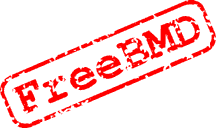
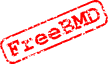 How best to Search
How best to Search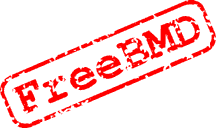
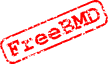 How best to Search
How best to SearchIt is important to understand that the FreeBMD index is a transcription of the GRO index - it contains the same information (errors and omissions excepted) as the GRO index and is organised in the same way (e.g. by quarters). The FreeBMD project does not have access to any other information.
The GRO Index contains information about the following "life" events:
Since the index contains only a small subset of the information in the register, having found an entry you are interested in you would normally order the certificate which contains all the available information. When ordering a certificate from the General Register Office it is best to supply the GRO Reference and this reference, which consists of Year, Quarter, District, Volume and Page, can be found by searching the FreeBMD database.
The FreeBMD database covers the period September 1837 to the end of 1998 but not all quarters for all events have yet been transcribed. A breakdown by event and year can be viewed here so you should check that the quarter you are interested in has been transcribed. More records are added monthly during the database update and the home page gives the date of the latest update.
The FreeBMD database currently contains 296,223,690 distinct records (399,885,800 total records), and it is important that you specify your search properly in order to ensure that;
In general the more parameters you specify the more precise the results will be but the greater the chance that you will miss the entry you are looking for. Hence you may need to adjust the parameters and repeat the search to get the best results, generally starting with fewer parameters and giving more as necessary. For example, if you specify a second given name (e.g. James Ian) you would miss an entry that was spelt differently (e.g. James Iain), whereas a search for just the first given name (e.g. James) would give you many more results but you would not miss the alternative spelling. Things you need to take into account when deciding on what to search for are:
| the quarter... | ...contains registrations in |
|---|---|
| March | the months January, February and March |
| June | the months April, May and June |
| September | the months July, August and September |
| December | the months October, November and December |
 next to an entry). The quarter searched for is ignored for
entries from 1984 onward.
next to an entry). The quarter searched for is ignored for
entries from 1984 onward.
The table below gives details of the fields on the search screen, and suggests how you might use them to get the best results. The following apply to all text fields:
To assist you with using wildcard searches of surnames and givennames, and in general finding alternative spellings, FreeBMD provides a facility to allow you determine the possible alternatives. This facility, called Search Names, allows you to list all those surnames in the database that are similar to the one you are looking for. A full explanation will be found by following the link given. This facility is particularly useful when the normal wildcards are either not expressive enough or are rejected as taking too much time to run.
| Field | Comments |
|---|---|
| Type | You must specify whether you are searching for Births, Marriages or Deaths. To search for a combination (e.g. Births and Marriages) select multiple events (with the menu list hold down the Control key to add an event, e.g. click Births then Control click Marriages). |
| Surname | You should take care to try any variants of the surname. Many names were wrongly
spelt, either because the Registrar made an error, or because a mistake was made
during the indexing process. Selecting the Phonetic Search on Surnames
option (see below) will cause FreeBMD to look at surnames with a similar sound.
Special processing is done on surnames starting with Mac or Mc and with O'. If a surname starts with Mac or Mc a search is also done for the complementary name, e.g. a search for MacArthur will return records with surnames McArthur and MacArthur. If a surname starts with O' the search is done for combinations of apostrophe and space. This special processing can be turned off by preceding the name with \ or including a wildcard character. |
| First Name (s) |
In contrast to the other names, by default First Names are matched
to names starting with the characters given (unless
Exact match on First Names is checked - see below). Once again, beware of names that are wrongly spelt, particularly unusual names or names not spelt with the conventional spelling. Common names sometimes appear in the index using the conventional abbreviation for the name (e.g. William = Wm). Where the person you are looking for has middle names, this can be a great help in narrowing down the search, but you should remember that the middle names may have been omitted from the index, or shortened to initials. If the person you are searching for was called David William Robert (for example) This may appear as David W. R. or David W R or perhaps David W. Searching for David W is probably the best starting point but see our analysis of initials in the index which could affect your decision on the search term to use. You can search based on the second given name by preceding the name with an asterisk (which means that the asterisk loses its meaning of matching anything). So if you have a middle name that was commonly used in your family you can use this type of search to find possible relatives, for example Surname=Carpenter, Givenname=*Joshua. Such a search matches from the start of the second given name (e.g. it would find "David Joshua" but not "David Peter Joshua"). To search for a name anywhere from the second given name onwards use a double asterisk, e.g. Givenname=**Joshua which would find both the above examples. You can search on both the first and middle given names by preceding
the name with a plus (+), thus "+jane" will find entries for which the first
or second given names start with jane.
Please note that only names that do not include
UCF characters can be found in such a search. |
| Spouse/Mother Surname | When searching for a marriage, the search returns the entries that
have the name specified as the spouse surname in the entry (from 1912 onwards) or may
be the spouse of the name specified as the spouse surname (prior to 1912).
From 1912 onwards the records contain the spouse's surname and a search is done on this (with the same special processing of names starting with Mac or Mc that is done for Surnames). If a Spouse First Name is given as well an entry will be returned if (a) we have the spouse record and the given name matches or (b) we do not have the spouse record and Identifiable Spouse only has not been checked (and in this case the spouse name will be in italics). For entries prior to 1912, entering a value here will return all entries where the quarter, volume and page are the same for entries with the Surname given and the Spouse Surname given. Note that this does not mean that any pair of entries represent spouses. To see all the results for that page click on the Page in the search results. See here for more information about finding a spouse. The Phonetic search on Surnames and Exact match on First Names options apply to the Spouse's Names as well, as do the * and + conventions (see above). The search process for records prior to 1912 is very complex and is unlikely to succeed unless you limit the scope of the search. Searches using the Spouse details that span the start of 1912 are performed as two separate searches and the results combined, so the results returned prior to 1912 and those from 1912 onward have a different significance as explained above.
When searching for a birth, entering a surname will return only those births that have the specified mother's maiden name. Only records from the September quarter 1911 onwards contain the mothers maiden name so entering a value in this field will return only records from the September quarter 1911 onwards. A search for a mother's maiden name can be combined with a search on the mother's married name to greatly limit the number of results when searching for possible offspring. The Phonetic search on Surnames option applies to the Mother's Surname as well. |
| Spouse First Name (s) | |
| Death age/DoB |
The index only contains information about the Date of Birth (or Age at Death) for Death
entries so you can only specify these for searches that only specify Deaths as the type
of entry to be searched for.
To restrict a search for a death registration to only entries with a particular age at death
or date of birth enter one of the following
The following formats are supported for specifying the Date of Birth
A range can be specified in two ways (for both ages and dates)
It should be noted that the index contains two conventions for approximate dates of birth which are handled by FreeBMD
|
| Date Range |
The Date Range limits the search to those events registered between the quarters you specify.
You should always specify as small a range of dates as possible to search in order to
speed up the search by reducing the number of results.
Remember that events at the end of a quarter may not have been registered until the start of the next quarter, so adjust your search dates to suit. From 1984 onward the GRO index is organised by year, so the quarter is ignored. Leaving the first year blank means "from the start" and leaving the second year blank means "to
the end". To search just one quarter specify the same start and end quarter, or specify the end
year as the characters |
| Volume | If you are searching for a common name, it may help to narrow your search down to a particular part of the country. A list of which part of the country is covered by each volume is given here. An explanation of how the Volume relates to District and Page is given here. |
| Page | This option is useful in researching marriages where it may be used to search for an unknown spouse (whose Marriage index reference Volume and Page details will be the same as that for their known spouse) - see here for more information. An explanation of how the Page relates to District and Volume is given here. |
| Options - Mono | Check this box if you are using a monochrome screen |
| Options - Exact match on First Names | If this box is checked the search for the First Name is done on the characters as typed. Otherwise the search is done as if a * was appended to the characters. If you check Exact match you can still use * and ? in the name. |
| Options - Phonetic search on Surnames | If this box is checked FreeBMD will attempt to match surnames using the Soundex code appropriate to the surname entered. Note that you should not use wildcard characters when doing a phonetic search. |
| Options - Match only recorded ages/DoB | If this box is checked, when an Age at Death/DOB search is performed FreeBMD will only return results where there is a recorded Age at Death/Date of Birth in the index. See here for more details. |
| Options - Identifiable Spouse only | If this box is checked, when a post 1912 search is performed for a spouse given name FreeBMD will only return results where there is an entry that the given name can be checked against. If this box is not checked, FreeBMD will return entries that match the given name and entries for which the given name could not be determined. |
| Districts | If you know with reasonable certainty which district an event occurred in, you should
select the District from the list. Select multiple entries by holding down the Ctrl key
before clicking on individual entries, or by holding down the Shift key to select a block of
entries. If you have already selected a County or multiple Counties (see below) only those
districts in those counties will be shown.
You should take care when searching using a district because each district appears in the index under a variety of spellings (and misspellings) and the district may not be what you expect. Districts are grouped together under one standard spelling which is what appears in this list, as explained in the District Help Page. An explanation of how the District relates to Volume and Page is given here. Information on districts and the dates when they were in use is given in the District Help Page. If One or more districts initially selected is displayed this is a reminder that you have one or more districts selected although they may not be in the displayed part of the Districts list. This happens when you do a Revise Query when searching specific districts. |
| Counties | Each District is linked by FreeBMD to all of the Counties that
are covered by that District - see the mapping of
districts onto counties. Select multiple entries by holding down the Ctrl key before
clicking on individual entries, or by holding down the Shift key to select a block of entries.
Once you have selected one or more Counties the District list will only show the districts
in those counties.
You should note that some Districts, whilst largely within one County also covered small areas of adjacent Counties (e.g. the District Ashton-under-Lyne is in Lancashire, but included small areas of Cheshire). In such cases it is impossible to determine from the index which County the event occurred in, so a search for a County will include Districts from adjoining Counties which extend into that County. If One or more counties initially selected is displayed this is a reminder that you have one or more counties selected although they may not be in the displayed part of the Counties list. This happens when you do a Revise Query when searching specific counties. |
| Find | Find will start your search. It may be helpful in some cases to use the faster "Count" option to check whether your search will find a manageable number of records. |
| Count | Count will return the number of records your search found. |
| Reset | Reset changes the data in the search form back to the search parameters when the form was loaded. After a Revise Query it will therefore change the data back to the search parameters of the original search. |
| Search engine, layout and database
Copyright © 1998-2025 Free UK Genealogy CIO, a charity registered in England and Wales, Number 1167484.
We make no warranty whatsoever as to the accuracy or completeness of the FreeBMD data. Use of the FreeBMD website is conditional upon acceptance of the Terms and Conditions |
 |