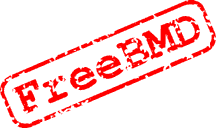
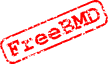 WinBMD Download
WinBMD Download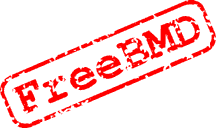
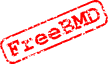 WinBMD Download
WinBMD DownloadWinBMD is a Windows transcription program for the FreeBMD project and it comes with its own integral Viewer to make it even easier to use. It also features automated uploading of your completed transcriptions to the FreeBMD site. WinBMD will run on any Windows version from XP to Windows 11.
If you get an error or warning message downloading WinBMD then in that message there will be some text allowing you to confirm that you trust the source of the software, and complete the download. If you can't find it then email WinBMD-Help (email address below), mentioning the details of the message.
Download WinBMD using the link below and save a copy on your computer.
You may copy this saved file to another computer and install it there without internet access.
This version can be used to upgrade any earlier version of WinBMD from version 5 onwards.
Please do NOT change the default folder where this program installs. Unless you have a VERY good reasons for doing so, please accept all the defaults by clicking the Next buttons.
After clicking the link below please select "SAVE" and after the download has finished double-click your saved file.
| Download WinBMD Version 13.5.0 |
If, after using WinBMD, you have any suggestions for improvements, we would appreciate your comments. Please email us at
